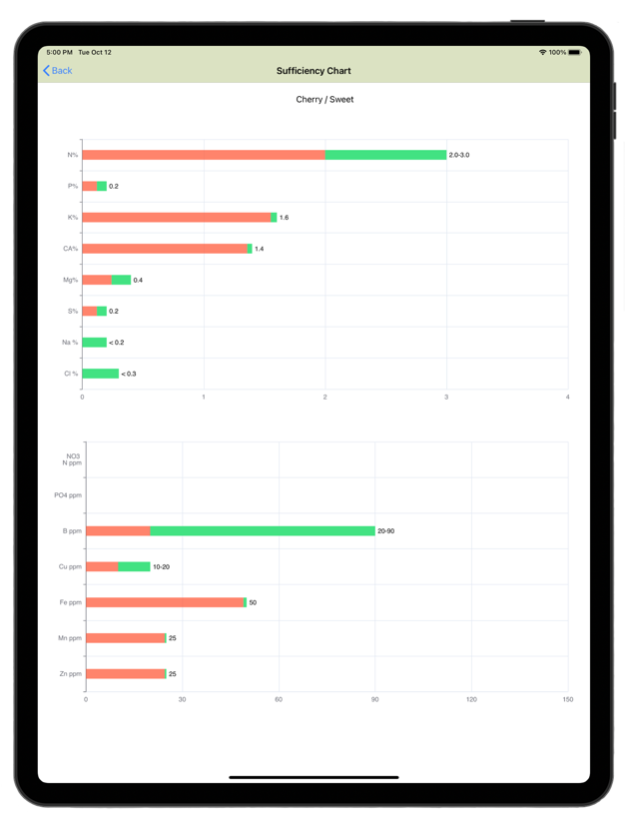Crop Nutrient advisor 17
Continue to app
Free Version
Publisher Description
Nutrient Technologies mobile app allows
agricultural producers to instantly:
●Identify crop nutrient deficiencies
●Get product recommendations
●Check spray tank compatibility
●Download label and SDS
●And MORE!
Growers, PCAs, or Plant Nutritionists
can search for deficiency symptoms by
crop to access images of visual
symptoms.
Got a better image? Upload a photo
and add to our database.
With a touch of a button, a list of
products recommended to correct the
deficiency or imbalance appears: with
guaranteed analysis, suggested uses,
benefits, and a compatibility statement.
You can choose to download the
complete product label and SDS for
your records.
New on this update is a crop nutrient
sufficiency guide. Look up data by crop
and tissue sample timing to know if you
need to apply fertilizer and what kind.
We have included a few reference
guides to help you in the field: Mulder’s
Chart shows antagonism and synergism
of nutrients; a soil pH chart shows
optimal range for plant nutrient uptake
through the roots.
We believe in agriculture. We develop
products to help you unlock your crop’s
full potential AND maximize your profits.
Grow with us.
Oct 3, 2022
Version 17
corrections to product text
About Crop Nutrient advisor
Crop Nutrient advisor is a free app for iOS published in the System Maintenance list of apps, part of System Utilities.
The company that develops Crop Nutrient advisor is Aaron Rumack. The latest version released by its developer is 17.
To install Crop Nutrient advisor on your iOS device, just click the green Continue To App button above to start the installation process. The app is listed on our website since 2022-10-03 and was downloaded 4 times. We have already checked if the download link is safe, however for your own protection we recommend that you scan the downloaded app with your antivirus. Your antivirus may detect the Crop Nutrient advisor as malware if the download link is broken.
How to install Crop Nutrient advisor on your iOS device:
- Click on the Continue To App button on our website. This will redirect you to the App Store.
- Once the Crop Nutrient advisor is shown in the iTunes listing of your iOS device, you can start its download and installation. Tap on the GET button to the right of the app to start downloading it.
- If you are not logged-in the iOS appstore app, you'll be prompted for your your Apple ID and/or password.
- After Crop Nutrient advisor is downloaded, you'll see an INSTALL button to the right. Tap on it to start the actual installation of the iOS app.
- Once installation is finished you can tap on the OPEN button to start it. Its icon will also be added to your device home screen.